The new GSH website is now online.
THE FOLLOWING STEPS ARE REQUIRED TO LOGIN TO THE NEW WEBSITE.
Your username is now the primary email address you have associated with your account and you will need to reset your passowrd.
To do this visit https://www.gshtx.org/ iCore/Contacts/Sign_In.aspx OR click the “Sign In” link at the top-right of the website.
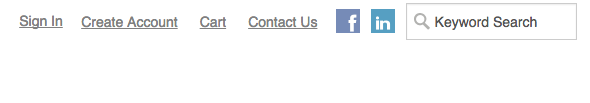
1) Click the “forgot my password” link below the sign in button
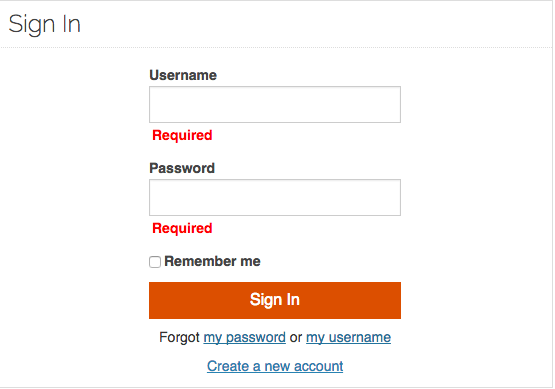
2) Your username is the primary email address you have associated with your account. Enter the email address and click submit:
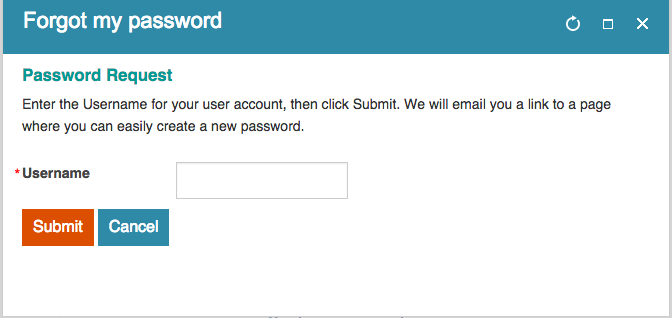
3) You will receive an email with a link to reset your password as shown below:
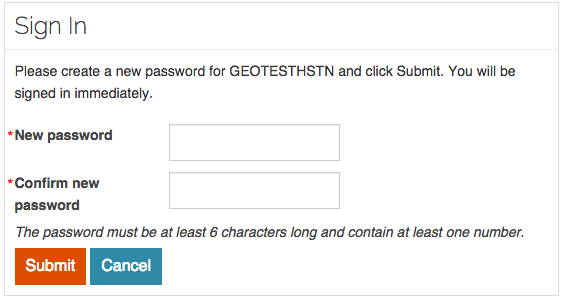
4) After you submit your password you will be logged in. You can update your profile information by clicking on your name located at the top of the screen.
If you do not know the email address associated with your account please send your updated information (full name and email address) to
[email protected] and we will notify you when we have updated your profile.
Thank You for your patience during this transiton.
The GSH Office